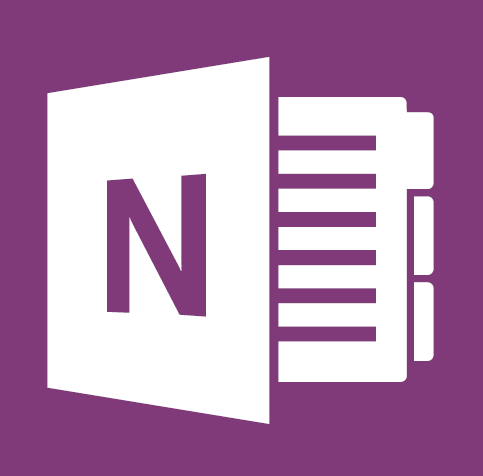School stinks, everybody knows this. From the tiresome long hours, people holding up the line at lunch, not to mention the caterwauling of the even more tiresome (and decidedly edgy, as of late) student body. For today’s gadget augmented nerd types who actually want to get some learning done, nothing could be more frustrating.
SEE ALSO: Microsoft Axe Windows RT to Make Unified OS
That’s why Microsoft’s OneNote is getting a nice revamp to make it a lot less of a chore getting all your information together for that big project, or D and D club meeting, that you’ve been itching to sort out while trying to avoid being picked on for trying to expand your knowledge.
If you’re lucky enough to be able to sit at the back of the class with your iPhone or iMac, or even the front if you’re feeling adventurous, OneNote has been upgraded to ease the gathering of information. Apps for both platforms now include the ability to attach files to your notes, such as on demand audio recordings, plus you can now add notes to your PDF attachments too. Assignment briefs often come as a PDF, so being able to add notes is a great first step to sorting out your study plan.
On top of the new attachment support feature, privacy and sharing has been augmented. Whilst not designed for students exclusively, OneDrive for Business notebooks have been a popular feature with students, as they allow groups to collaborate and store their notes in one place. The update means that you can now lock and unlock sections of password protected notes at will for greater privacy.
SEE ALSO: Microsoft Apparently Cancels Surface Mini
This means people won’t be able to read your notes posted in a collaborative area until you’re satisfied they’re ready for group use, as there’s nothing more annoying than people thinking some of your half-finished, half junk notes are an actual contribution to the group. You can also shuffle notes in your notebook, meaning you can check out a random note for a quick ‘pop quiz’ study session.
The full update notes are on the source page below, and Microsoft has announced that the update will soon be available for the OneNote app on Mac and iOS.
Source and more info: Microsoft Office Blog